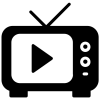IPTV 4K 2025 - The Ultimate Installation & Setup Guide
Welcome to your all-in-one installation manual for IPTV 4K 2025. Whether you're using a Smart TV, Android, iOS, Firestick, laptop, or set-top box — this guide walks you through the perfect setup with the best free IPTV player apps.
🔥 Best Free IPTV Player Apps (2025)
📱 Mobile (Android & iOS)
- Smarters Player Lite
- IPTVX
- XCIPTV Player
- TiviMate (Free)
- GSE Smart IPTV
📺 Smart TVs
- Smart IPTV
- Net IPTV
- Flix IPTV
- SS IPTV
- DuplexPlay
💻 Laptops
- VLC Media Player
- Kodi + PVR IPTV Simple Client
- MyIPTV Player
- IPTV Smarters Web TV
🔲 TV Boxes
- Formuler Z Series
- Firestick
- Nvidia Shield / Android TV
🖥️ Setup for Smart TVs
- Open your TV app store.
- Install Smart IPTV, Net IPTV, or Flix IPTV.
- Note your MAC address.
- Restart the app to load IPTV channels.
📱 Setup for Android Devices
- Open Google Play Store.
- Install Smarters Player Lite, XCIPTV, or TiviMate.
- Open app and login with Xtream or M3U credentials.
- Save and load channels.
🍎 Setup for iOS / Apple Devices
- Open the App Store.
- Install IPTVX or GSE Smart IPTV.
- Add M3U playlist or Xtream login.
- Refresh and load channels.
🔥 Setup for Fire TV Stick
- Enable unknown sources in Developer Options.
- Install Downloader app.
- Enter
https://bit.ly/32HqzSzto install IPTV Smarters. - Login with Xtream Codes API.
💻 Setup for Laptops
Option 1: VLC
- Download VLC from videolan.org
- Open Network Stream & enter M3U URL.
Option 2: Kodi
- Install Kodi and enable PVR IPTV Simple Client.
- Add your M3U under settings.
🔲 Setup for Formuler Z8 / Z11
- Open MyTVOnline 2
- Add portal or playlist URL
- Connect and stream channels
🛠️ Troubleshooting Tips
- Check login credentials
- Use Ethernet to reduce buffering
- Try a VPN if IPTV is blocked
📞 Need Help?
If you run into issues, contact the IPTV 4K 2025 support team. Start streaming premium live channels in smooth, crisp 4K today!